To check up time of ESXi host from vCenter server -
Logon to vCenter Server -
If using C# (fat) client - click on cluster - on right side pane click on Hosts - select the up time option by right clicking on the header. The column will be added at the end. You can drag and drop column to place it in your view.
If using HTML client - click on cluster - on right side pane click on Hosts - select the up time attribute from show/hide column by clicking on the header
If using web (Flash) client - click on cluster - on right side pane click on related objects - hosts - right click on the header to show/hide column - click on up time attribute
Similarly, you can check the up time for a virtual machine by clicking on the virtual machine tab instead of host tab, but only caveat is vCenter gives you up time of a virtual machine according to reboots performed from the vCenter. So, rather than rebooting server from vCenter inventory, if server is rebooted at OS level itself -the up time may not be accurate in VMware vCenter inventory.








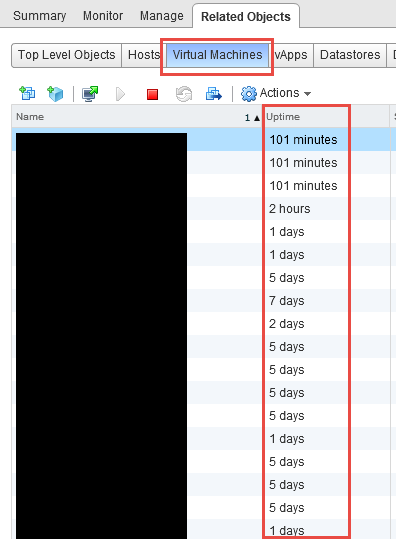

Comments
Post a Comment